SQL Server
Install SQL Server on macOS.
Pull the image:
docker pull mcr.microsoft.com/mssql/server:2022-latest
On M1 Macs, you have to enable Use Rosetta for x86/amd64 emulation on Apple Silicon into settings.
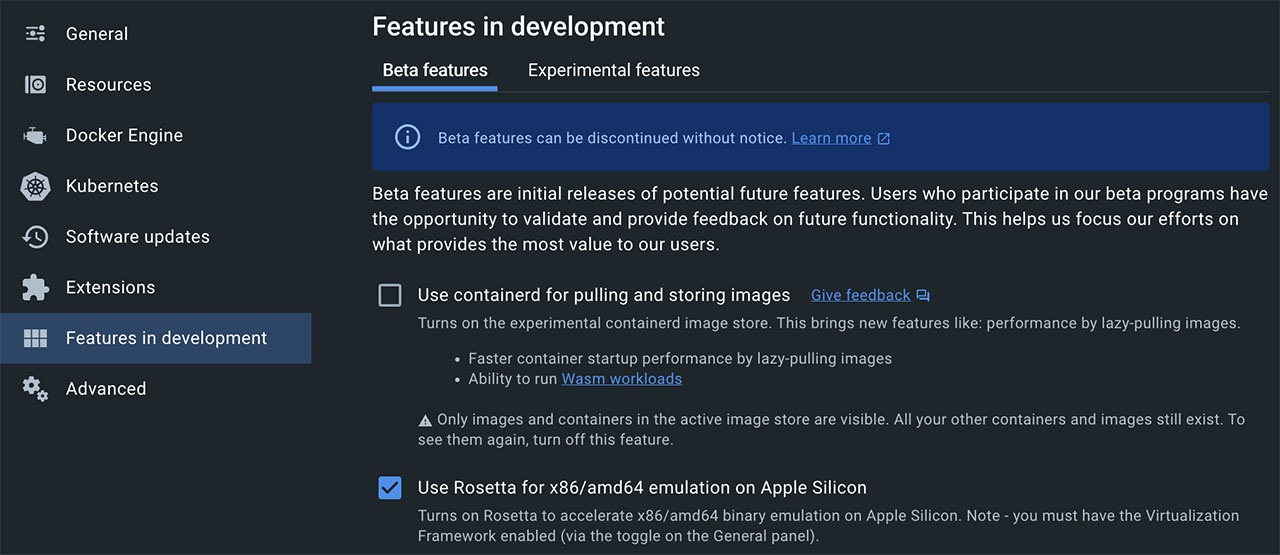
Run the container:
docker run -e "ACCEPT_EULA=Y" -e "MSSQL_SA_PASSWORD=12345OHdf%e" \
-p 1433:1433 --name sqlserver --hostname sqlserver \
-d \
mcr.microsoft.com/mssql/server:2022-latest
You can connect to the server.
host:127.0.0.1port:1433login:sapassword:12345OHdf%e