PHP
To get latest versions of PHP
Ubuntu
sudo add-apt-repository ppa:ondrej/php
sudo apt update
Install latest PHP version.
sudo apt -y install php8.3-fpm
Add PHP extension
sudo apt install -y php8.3-mbstring php8.3-mysql php8.3-common php8.3-mysql php8.3-xml php8.3-curl php8.3-gd php8.3-imagick php8.3-cli php8.3-dev php8.3-imap php8.3-mbstring php8.3-opcache php8.3-soap php8.3-zip php8.3-intl php8.3-bz2
Switch PHP
sudo update-alternatives --config php
Composer
Use command line instructions of Composer website to download and install latest version of Composer
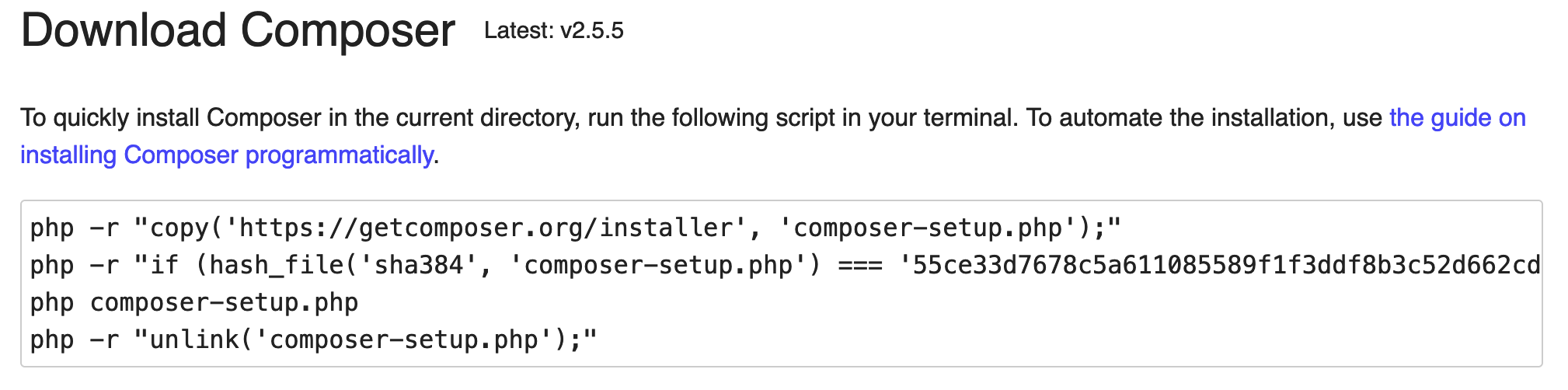
php -r "copy('https://getcomposer.org/installer', 'composer-setup.php');"
php composer-setup.php
php -r "unlink('composer-setup.php');"
You have just to copy installation instructions and composer will be download, this is an example:
sudo mv composer.phar /usr/local/bin/composer
sudo chown -R $USER ~/.config/composer/
To install global package like laravel
composer global require laravel/installer
Add this to .zshrc
vim ~/.zshrc
~/.zshrc
export PATH=~/.config/composer/vendor/bin:$PATH
source ~/.zshrc
Now you can use composer.
Table of Contents